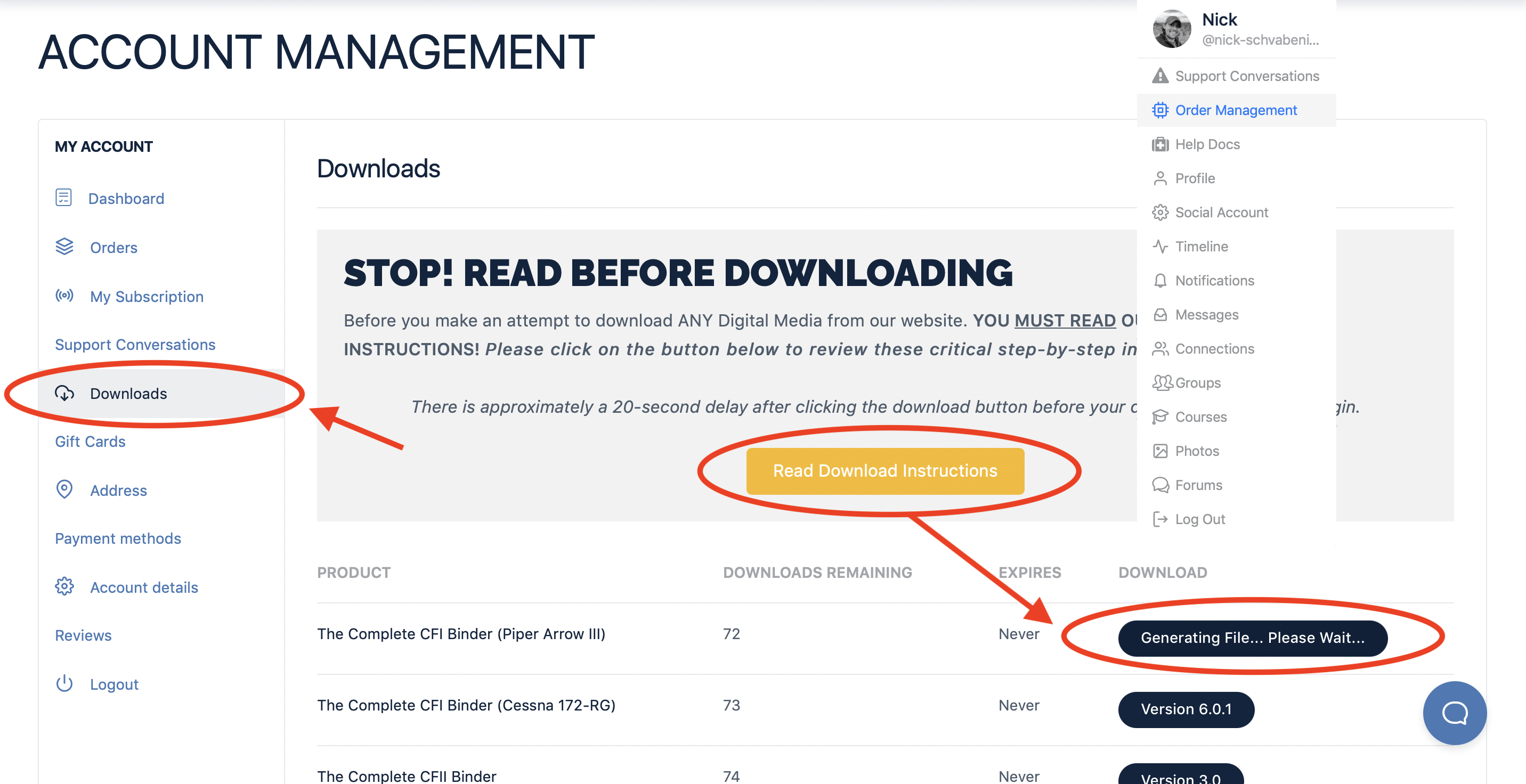This support document provides comprehensive instructions for the eBook download process on our website and how to open our eBooks on your device. You'll be downloading a High-Resolution PDF file from our website, compatible with any PDF Reader of your choice.
All our Digital Media is published and available for download in a High-Resolution Format. This offers our customers maximum flexibility to print our content at the highest resolution possible. Consequently, each file you download from us is larger than a typical PDF found on the internet, with our textbooks averaging between 200 MB to 400 MB. Please be aware that this is a large file.
To access your downloads, simply navigate to the "My Account" page, then proceed to the Downloads Tab, as illustrated here. This tab will display all your available downloads.